-
About
ExploreUp to Main Menu
-
Strategic Plan
Explore
-
College Overview
Explore
- Dean's Lecture Series
- Environmental Health Sciences
-
Diversity, Equity and Inclusion
Explore
-
Get Involved
Explore
-
People
Explore
-
Achievements
Explore
- Administrative Offices
- Discover HHD
- College News and Events
- Commencement
- Contact Us
-
Strategic Plan
-
Undergraduate
ExploreUp to Main Menu
-
Getting Started
Explore
-
Student Support
Explore
-
Get Involved
Explore
-
Gain Experience
Explore
-
Careers
Explore
-
Get Connected
Explore
-
Policies and Procedures
Explore
- Summer Session
- Discover HHD
- Visit and Apply
- New Student Orientation Program (NSO)
- Undergraduate News
- Commencement
- Contact Us
-
Getting Started
-
Graduate
ExploreUp to Main Menu
-
Getting Started
Explore
-
Student Support
Explore
-
Student Profiles
Explore
-
Get Involved
Explore
-
Get Connected
Explore
-
Gain Experience
Explore
- Environmental Health Sciences
-
Diversity, Equity and Inclusion
Explore
-
Commencement
Explore
- Discover HHD
- Admissions
- Contact
-
Getting Started
-
Online & Outreach
ExploreUp to Main Menu
-
Online Degrees and Programs
Explore
-
Outreach Programs
Explore
-
Short-term Courses
Explore
-
Teaching Support
Explore
- Contact Us
-
Online Degrees and Programs
-
Research
ExploreUp to Main Menu
-
Researcher Resources
Explore
-
Ongoing Research
Explore
-
Research Units
Explore
-
Diversity, Equity and Inclusion
Explore
- Environmental Health Sciences
-
Get Involved
Explore
-
Stay Connected
Explore
- Discover HHD Research
- Research News and Events
- Contacts
-
Researcher Resources
-
Alumni
ExploreUp to Main Menu
-
Become a Member
Explore
-
Resources for Alumni
Explore
-
Building Diversity and Inclusion
Explore
-
Get Involved
Explore
-
Meet Our Volunteer Leaders
Explore
-
Stay Connected
Explore
-
Alumni Achievements
Explore
-
Parents and Family
Explore
-
Donate
Explore
- Alumni News
- Attend an Alumni Event
- Give to HHD
- Update Your Contact Information
- Contact Us
-
Become a Member
-
Contact
ExploreUp to Main Menu
-
Departments
Explore
-
Research Centers
Explore
-
Central Administration
ExploreUp to Main MenuCentral Administration
-
Training and Support
Explore
- Contacts/Directory
Lifetime Password Guidance
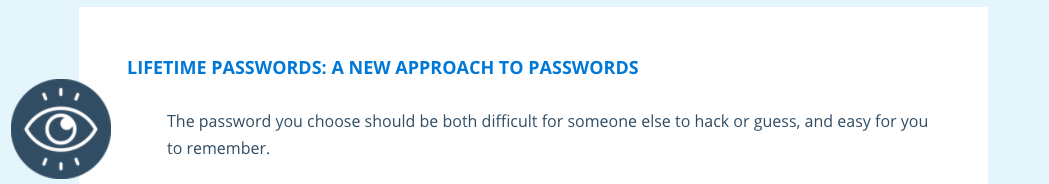
What’s Happening
Penn State IT is implementing significant changes to the University’s password policies in order to align with the latest industry best practices. As a result, all faculty, staff, and technical service employees are required to choose a new, non-expiring Lifetime Password by May 12, 2021.
What You Need To Do
- To learn about Penn State’s new password requirements and find tips for choosing a secure and easy-to-remember password, visit security.psu.edu/passwords
- To set your new password visit accounts.psu.edu, log in, then click on “Security Settings”
- IMPORTANT! Immediately after changing your password: If you have a University-owned device AND you use your Penn State user ID and password to log in to it, follow the instructions in Sync My Penn State Computer Password
- For additional steps you may need to take, as well as resources for any issues you may encounter visit After You Change Your Penn State Password
What Happens If I Don't Change My Password By May 12
If you haven’t changed your password by May 12, you will receive an error message and be required to change it before you can log in to WebAccess
Benefits Of A Lifetime Password
- Your new Lifetime Password will never expire, so you’ll never be required to change it again unless someone gains access to your user ID and password
- You can create a longer passphrase, sentence, or series of words that are meaningful to you alone. See Choosing Your Penn State Account Password
Resolving Issues
- I Changed My Password and Now I Can't Log In to My Computer
- How do I change my password in the Outlook Desktop Application?
- Outlook 2003 Stopped Working
- My PASS Connection Stopped Working: What Do I Need to Do?
- Windows Credential Manager
- MAC Keychain
Get Help
Contact the IT Service Desk or ISS. This change is being planned and deployed by PS IT.

Information Systems and Services (ISS)
16 BBH Building
University Park, PA 16802
Helpdesk
iss-helpdesk@psu.edu
814-865-INFO (4636)
Hours
Monday-Friday by Appointment Only
8 a.m. - 4:30 p.m.
